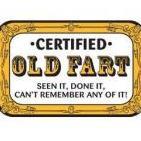Search the Community
Showing results for tags 'privacy'.
Found 5 results
-
(Not) Sorry if this comes across as telling providers how to run their business, this PSA is to inform hapless fans that, with estimates of up to 90% of clientele being married, many if not most potential clients are way off the radar and, if anything like me, are highly unlikely to engage on any type of social media. Look, IDGAF how fine, a quick hover over any link flashes a red or green light to my pointer finger, immediately blocking the impulse to visit ANY Onlyfans, Twitter, Instagram, (insert RW platform here) because why. Homie don't play that.
- 18 replies
-
1
-
- real world
- paper trail
-
(and 1 more)
Tagged with:
-
With too much to lose for a hobby, I only use a private browser and VPN, a texting app, drive an older car that is not equipped with GPS/Onstar to safeguard my info and location and screen for a private residence. I even prefer to shut off the phone OMW when possible to avoid being pinged to the nearest tower. So cautious my encounters are few and far between, I'd have it no other way while still curious to know the extent to which others go to feel safe. Thanks for sharing.
-
The lady had followed the (bad) "advice" to immediately sign the back of her ticked. The NH lottery people claimed the public had an overwhelming right to know her name. Which trumped any right to privacy she might have had. The judge said "no". All they really want is the advertising value. Colorado allows anonymous claim of winnings If you win big, the first thing is to secure the ticked and find a good trust attorney. Lady wins in court Good luck! Signature
-
Hey all, We should all be concerned with our privacy online--not only because of the nature of this business, but because we deserve a right to privacy as citizens. Because I'm so concerned with my privacy, I recently started using a new product called Easycrypt. It's an email encryption product that is free and hooks directly into your email service provider (Gmail, Yahoo, Outlook, etc.). The only problem with it right now is that it's still in beta. It works great, but has limitations. For one, it's impossible to use on a smartphone. They don't have a mobile app yet (but they're working on it) and the webmail interface doesn't work properly on a phone. These will all be worked out in the future and it looks like it will be an awesome product. If you're interested, let me know and I can send you an invitation (I need your email address, so a PM is probably best). You can sign up for their waiting list, but invitations from existing members are much quicker.
-
New screening tool for the ladies, perhaps? From the article: "The Peeple app will allow anyone to enter you into the system if they have your phone number and can confirm you know the person in one of three categories: Professional, personal or romantic." Don't like that review you just received? Have his personal data? Zowie! He's now an asshole on Peeple! And the next lady can find him there for screening purposes. Of course, so can his wife, but then she already knew he was an asshole. Yes, there are many legitimate uses, too. The guy could truly be dangerous, or gross, or.... This brave new world is becoming scarier every day. I think it's time to settle on a few favs and just ride the circuit. http://www.msn.com/en-ca/money/technology/when-social-media-goes-wrong-peeple-app-that-lets-anyone-review-you-without-consent-stirs-up-anger/ar-AAf0a0r