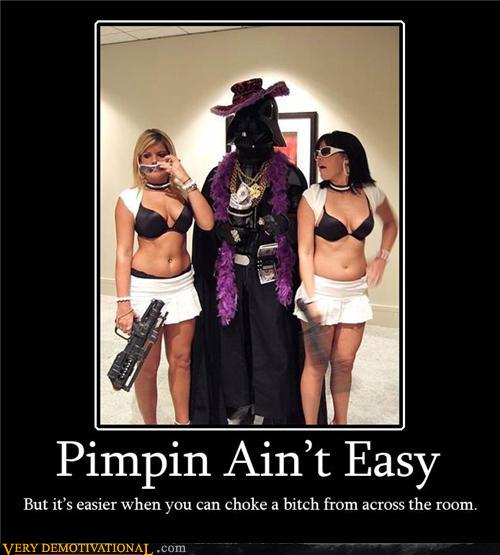-
Content count
5,001 -
Joined
-
Last visited
Everything posted by BBK5001
-
This Jordan Nevaeh? http://theotherboard.com/users/91558
-
Just to be certain - This Coral? www.preferred411.com/P55098 I've not seen her, but with the reviews I see and P411, I'd say she's legit. It sounds like she's very conscious of her safety, which I understand and I am not questioning her screening practices, but if she wants more screening information after she NCNS'd you because she wasn't comfortable with the first round of screening - I would take it as a sign to move on. If you have your heart set on seeing her, ask her what she needs in the way of information or communication to be comfortable seeing you. Be clear that you're trying to make her comfortable, to avoid a second NCNS. If you're comfortable sharing the information or communication she requests, go for it. Expect her to ask for your ID when you arrive, if she's performing this level of screening. I have provided screening information beyond P411 for two ladies I've met, and I've had a few ask to see my ID when I arrived. Every lady has her own level of comfort and ultimately the decision for you is whether or not you are comfortable providing the information she needs to be comfortable to meet you. If you are harboring doubts, move on. You'll both be happier for it.
-
I am disinclined to believe that blonde vs. brunette in this ad will improve your chances of having a good time. I'd lean on mrvegas63's input and look for entertainment elsewhere.
-
Time Stamps on Posts & Community Member Page
BBK5001 replied to ilovewomen's topic in • General-Discussions...
The times displayed are GMT, I think. Admin is aware of the issue and they are working to correct it, rumor around the water cooler is that will be fixed by Sunday. I don't find a member's list feature in the new board, I am not sure what the status is on that - I'll go hang out by the water cooler for a while and see what I hear. -
None of mine came over either, I've just been reading the forum to find them again. You can also use the search feature in the upper right corner of the forum - look for the magnifying glass just below your avatar - and search for the member names you remember from your friends list. Perhaps not ideal, but using the new features will help familiarize you with the new board while helping you reconnect with your friends. The Search feature performs a general board search, and you can refine the results by Content Type using the options on the left side of the search results screen. The screen shot below shows my search for Kaduk and the refined search results looking for Members. Clicking the member name in the results field will take you to the member's profile where you can opt to Follow the member, post on their Status Feed (if active) and see what mischief they've been propagating in their Recent Activity.
-
That deserves a picture!
-
I think for a short time there was a "wall" on our profiles where messages could be left. I don't think it was in place for very long, but it looks like some of that came over to the new forum with the switch. It's kind of cool to look over some of those posts, see who was around and vocal at the time and what they had to say.
- 1 reply
-
1
-
It's a much better looking ad board...thank you...
BBK5001 replied to Crazy Horse's topic in • General-Discussions...
They're still working out some of the bugs on that. I just checked out the ad board on my PC using Internet Explorer 11 and Firefox, and all of the pictures are displaying normally in both of those browsers: thumbnail, gallery preview and full-size gallery photos. Opera, Safari, Chrome and my Android all showed normal thumbnail photos and normal gallery full-size pictures but the gallery preview pictures are still stretched. I don't own any apple products or a tablet, so I can't speak to those devices. It's taking time as they work through things, but improvements are being made as TheWhisperer(s) hack away at the bug list. -
They've had some trouble with ad picture distortion, they are working on it and I think there is supposed to be a solution in place before too long. It's one of the wrinkles they're working on ironing out. It seems that if you use pictures that are wider than they are tall, they don't seem to distort like tall, narrow photos. Something to consider as a temporary solution until they get the picture display worked out.
-
We are allowed to upload attachments, 500KB, accessible off of your Edit Profile page, way down at the bottom. You can drag and drop or select files manually. Click your user name in the upper right corner of the page to generate the drop-down menu, select "Edit Profile" and scroll to the bottom. Upload to your heart's content, or until the 500KB limit is reached.
-
Indeed, Sir! I assume you're using a mobile device to view the board, the purple flag is what I see on my Android but the "report post" text is what I see on my PC. Good catch, thank you!
-
They can be fun, I enjoyed Cherry's polls when she was active here. They can also be quite useful for gauging community opinion on a matter. Like who likes polls.
-
It's now just "Report Post" at the top of each post. My assumption is that its function is identical to the old Alert button, but I agree that it is probably not well watched at this time. Not picking on you Kashmir, I just love the opening line; makes me sit up and listen...
-
The site upgrade is still new enough that it squeaks just standing still, Admin are still working on some of the functionality that the old TOB had. Review searches are limited right now and do not search the session description text like they used to. I'm told they're working on that, but in the meantime anything that was described in the session description will not show up as a result for any search field currently available. If you're looking for a specific consenting activity, you can use that search field but results will be limited to the activities that were selectable on the old review drop-down menu. I don't recall CIM being on that menu. The board as a whole is a work in progress right now, there are still wrinkles to iron out, but the site is better today than it was on Monday.
-
Hi! Welcome back to Denver. They're still working out some of the bugs with the new system, but it's coming along... From the Ads help page: http://theotherboard.com/page/4 Beyond this, I'd say contact TheWhisperer at TheWhispererTOB@gmail.com Posting An Ad:To Post an AD click the LOGIN link in the upper right hand corner and login using your email address and password. Once logged in you will be taken to the page to Post the ad page. Fill out the Title information and anything else you would like to appear in and be associated with the ad. Select the Gallery you would like attached to the ad, then enter the information in the body area. There is no need to know HTML, just type in whatever you want to appear in the post. Then post the ad! If this is your first time click your name in the upper right hand corner, Select "Profile". This will then allow you to Create Galleries and Upload Pictures. Once you have completed that click your name in the upper right hand corner again Select POST NEW AD and you will be taken to the Posting page.As a quick tip, if ever you want to edit, re-post or copy a previous as Select the MY ADS link in the upper right hand corner.Adding Pictures to the Gallery:#1 Click to Create New Gallery. You have the option to Rename that Gallery. #2 Then click ADD PICTURES This will open a window. (If you added pictures previously, they will be in there) You will then click and browse your Tablet, Phone or Computer and locate the pictures you want to upload. #3 Once you have upload the pictures, please select the pictures you want to appear in that gallery by clicking each picture. #4 Once you have selected all the pictures you want to appear in that gallery, click ADD PICTURES button. You have now created a gallery. You can repeat the process for each gallery you want to create.
-
Kaduk- I think we're dealing with a board maximum dimension issue, and I'm sure it's similar in the ad board though I can't say exactly how. I sent you a PM with some more details/ideas...
-
Wow, ask and you shall receive! I just perused the Ad Board in List format! Clicking on the lady's name brings you to her profile (contact info, stats, photos, reviews) and clicking on the ad title takes you to the ad as it would appear in what they're calling Card format (single photo, ad title, tabs at the bottom of the pane to: her ad, profile, reviews, photos). It's much easier to view the list on my phone, and navigating from one page to another is pretty quick - even with only two bars of service where I am right now. I like it. Thank you, TOB Admin.
-
Joe, The review sort issue is known. They're already making headway on other issues, and I'm sure they'll get the review ordering sorted out soon enough. It bothers me too, but I am consoling myself with the improvements they're making in the Ad Board - it's not easy to stay grouchy for long while ogling Denver's Loveliest.
-
Ah, thank you for explaining the photo issue in IE. OCD sated. <sarcasm> No immediate changes just for me!!??</sarcasm> I understand that the list view would be a major change, I hope it is something that might be considered long-term for the ad board. I'm sure other people will chime in with their preferences, perhaps I'll be out-voted. I had not fully considered the data issue associated with loading more ad results on a mobile phone, I didn't understand that all of the photos for each ad were being uploaded. The 15 ad limit makes perfect sense in that regard, thank you for clarifying that for me.
-
I like the preview photo available in the ad list when viewing on my PC. I am not a fan of the mobile view - a consolidated "list only" view as a default for mobile devices would be beneficial, I feel. I am still used to the old format where I could quickly scan who had an ad up without running through pages of material. I would request that view options be made available: the ability to make preview pictures invisible and/or increase the number of viewable results beyond the 15 currently allowed. Since we now apparently have the option to log into the Ad Board, could these be preferences saved in our profiles? Would it be easier to set up a button for "List Only" mode on the ad page itself? Some of the preview pictures look like they have multiple pictures stacked atop one another, not a big deal but it's a little bit distracting. Cases in point: Coral at 5:50 PM 8/22 and Ameera at 3:33PM 8/22 (date/time from ad). Not sure if this is the Ad Board doing this, or if it's something in the individual ad. In sum: Preview photos are nice when viewing on the PC but a big hassle on a phone. I have a strong dislike for the current format limiting the view to 15 results on either device. Still the best resource for finding some Awesome in Denver, though.
-
P411 is working for me right now...